Mandrake 10.0 HOWTO
8th March 2005
Introduction
This briefly describes how to install PPTP Client on a Mandrake 10.0 system.
The Mandrake 10.0 installation kernel already has the MPPE module, the PPP package already has MPPE support, but doesn't work with some PPTP servers, and PPTP Client version 1.3.1 is included.
Thank you to Lindsay who sent us a Mandrake 10.0 CD set!
Minimal Effort Installation
- if you don't have the full CD set, configure urpmi to use a
mirror on the internet:
urpmi.addmedia main \
ftp://distro.ibiblio.org/pub/Linux/distributions/\
mandrake/Mandrakelinux/official/10.0/i586/Mandrake/RPMS \
with ../base/synthesis.hdlist.cz
Note: we used urpmi.org's Easyurpmi tool to derive the above.
- install the pptp-linux package:
urpmi pptp-linux Note: if you are more familiar with rpmdrake you may wish to use it instead of urpmi.
- configure using the old pptp-command program:
pptp-command Note: pptp-command is difficult to use for some people. If you would like to use a window instead, see our more completed installation script below.
Note: when used against a pptpd running pppd 2.4.2, this may result in an error in /var/log/messages "LCP terminated by peer (MPPE required but peer refused)". Our solution was to use the more complete installation script below.
- download the ppp mdk.i586.rpm from POPTOP project
downloads and upgrade like this:
rpm --upgrade ppp-2.4.3-4mdk10.1.i586.rpm - download the pptp-linux i386.rpm from PPTP Client downloads and upgrade like this:
rpm --upgrade pptp-1.6.0-1.i386.rpm - download the php-pcntl, php-gtk-pcntl, and
pptpconfig i386.rpm's from PPTP Client project downloads and install like this:
rpm --upgrade php-pcntl-4.3.10-1.i386.rpm
urpmi libglade libxml
rpm --upgrade php-gtk-pcntl-1.0.1-2.i386.rpm
rpm --upgrade pptpconfig-20040722-6mdk.noarch.rpmNote: change the file names to correspond to the versions available.
- obtain from your PPTP Server administrator:
- the IP address or host name of the server,
- the authentication domain name, (e.g. WORKGROUP),
- the username you are to use,
- the password you are to use,
- whether encryption is required.
- run pptpconfig as root, and a window should appear,
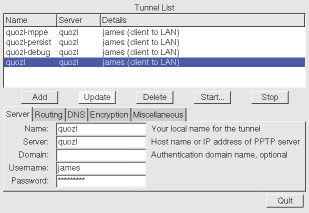
- enter the server, domain, username and password into the Server tab,
- if you decided in Installation step 1 above that you would need
MPPE, and if your administrator says encryption is required, then on
the Encryption tab, click on Require Microsoft
Point-to-Point Encryption (MPPE),
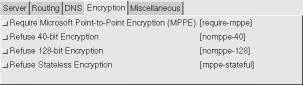
- click on Add, and the tunnel will appear in the list,
- click on the tunnel to select it, click on Start, and a
window will appear with the tunnel connection log and status,
- if the connection fails, you will need to gather more information,
so on the Miscellaneous tab, click on Enable connection
debugging facilities, click Update, try Start again,
then look at the Diagnosis HOWTO for
whatever error is displayed.
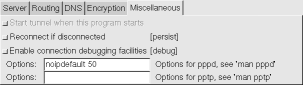
- if the connection succeeded, you can try the Ping test
button. If the ping fails, you should try to find out why before
proceeding. If the ping works, then the tunnel is active and you may
now work on routing.
- decide whether all your network traffic should go via the tunnel
or not. If so, Stop the tunnel, select it again, then on the
Routing tab, click on All to Tunnel, then click
Update and try Start again. Now try to access the
network behind the server.
- on the other hand, if only some of your network traffic should go
via the tunnel, you will need to obtain from the server administrator
or folk lore a series of network routes to enter. Stop the
tunnel, select it again, then click on either Client to LAN or
LAN to LAN on the Routing tab, use the Edit Network
Routes button to enter the routes one by one, and then try
Start again. Now try to access the network behind the
server.
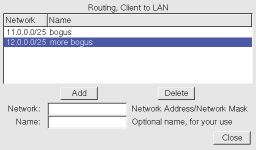
For further help with Routing, read our Routing HOWTO.
Comments
If you have comments on this document, please send them to the author at quozl at laptop.org. But if you need help, use the mailing list so that we can share the load.ChangeLog
| Date | Change |
|---|---|
| 2005-03-08 | Updated package versions. |
| 2004-10-12 | Upgrade of versions on Paul's repository, and add links. |
| 2004-08-11 | Use mdk.i586.rpm for ppp instead of requiring a rebuild. |
| 2004-08-08 | First draft. |